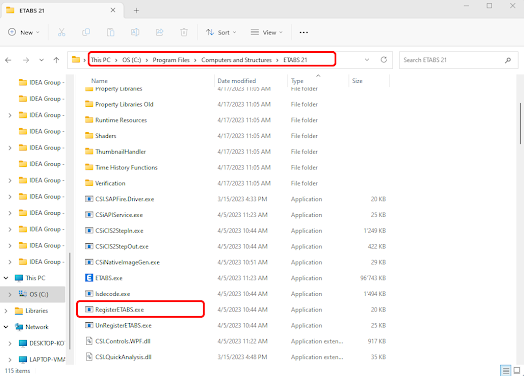Email us at one of the following addresses to initiate your request for support:
Before reaching out to support, we recommend reviewing the Frequently Asked Questions (FAQ) for StructPro below.
1. Which are versions of ETABS/SAFE StructPro support?
Currently, StructPro only supports ETABS/SAFE from Version 19 up to Version 21.
2. Which are versions of AutoCAD StructPro support?
Currently, StructPro only supports AutoCAD from Version 2010 up to Version 2023.
3. Does StructPro work with the online version of Excel?
No, it only works with the desktop version of Excel on Windows.
4. Can StructPro work with which version of Excel and Window?
StructPro can work with Excel 365, 2019, 2016, 2013 (Windows 7 above only).
5. I do not have administrator rights to install StructPro. What do I do?
StructPro is an Excel addin, it often does not need administrator rights to be installed on your computer. However, if there any issue with the installation, you can perhaps ask a colleague with administrator or power user rights, or your IT department to install it for you. Detailed information about the installation is available on this website.
6. Does StructPro work on Mac?
StructPro does not yet work with the Apple/Mac editions of Excel, due to many limitations in it compared to the Windows edition of Excel.
7. Is there 'Undo' function for some actions made by StructPro?
Unfortunately there is no 'Undo' function when using StructPro because Excel has no built in automatic undo for add-in program. Thus we suggest you to try StructPro with non-critical data or save backup of your Excel file before relying on it.
8. StructPro cannot connect with ETABS, what can I do?
In case StructPro cannot connect with ETABS, please goto C:\Program Files\Computers and Structures\ETABS (Your Version) and run as Administor the file RegisterETABS.exe